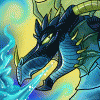put pictures to music today nothing special :/
Friday 20 November 2009
Tuesday 17 November 2009
types of animation
A video in 3 parts about the history of drawn animation:
http://www.youtube.com/watch?v=moBeQfJ7MBU
http://www.youtube.com/watch?v=IuzGsXzbG0M
http://www.youtube.com/watch?v=NuHnJozhYYM
Drawn animation is where different drawings are put together one by one and put together in a moving film it takes a lot of time and dedication. Companies such as Disney use drawn animation their first was 'steamboat mickey'
------
Cut animation is the same only it's cut outs of different drawings placed in different places and taken photo's of for every shot so the sections of paper move and are animated.
cut out animation example: http://www.youtube.com/watch?v=MSPIDbcaQus
------
Clay Animation, a.k.a: Claymation
Clay animation is where they use plastercine or clay and move parts of the figure taking pictures of every bit they change and make an animation with it, this can take a lot of time. The most commonly known company who use claymation in most of their work is Aardman.
example : Aardman's Creature Comforts: The Sea in two parts:
http://www.youtube.com/watch?v=W78I160pKJE
http://www.youtube.com/watch?v=nY3yMn6KwTM
-----
Computer Animation
Computer animation is a model in the computer tweaked and moved with different controls, films in computer graphics such as newly released Ice Age 3 take a lot of time to make sometimes in the space of a few month or a year depending on how hard the animators work, and now since HD and Blu Ray it takes computer graphics and gaming to a whole new level.
Example of computer animation:
http://www.youtube.com/watch?v=5Ez331abLe4
-
Example of CGI in games: http://www.youtube.com/watch?v=a12e3iKzqlw
http://www.youtube.com/watch?v=moBeQfJ7MBU
http://www.youtube.com/watch?v=IuzGsXzbG0M
http://www.youtube.com/watch?v=NuHnJozhYYM
Drawn animation is where different drawings are put together one by one and put together in a moving film it takes a lot of time and dedication. Companies such as Disney use drawn animation their first was 'steamboat mickey'
------
Cut animation is the same only it's cut outs of different drawings placed in different places and taken photo's of for every shot so the sections of paper move and are animated.
cut out animation example: http://www.youtube.com/watch?v=MSPIDbcaQus
------
Clay Animation, a.k.a: Claymation
Clay animation is where they use plastercine or clay and move parts of the figure taking pictures of every bit they change and make an animation with it, this can take a lot of time. The most commonly known company who use claymation in most of their work is Aardman.
example : Aardman's Creature Comforts: The Sea in two parts:
http://www.youtube.com/watch?v=W78I160pKJE
http://www.youtube.com/watch?v=nY3yMn6KwTM
-----
Computer Animation
Computer animation is a model in the computer tweaked and moved with different controls, films in computer graphics such as newly released Ice Age 3 take a lot of time to make sometimes in the space of a few month or a year depending on how hard the animators work, and now since HD and Blu Ray it takes computer graphics and gaming to a whole new level.
Example of computer animation:
http://www.youtube.com/watch?v=5Ez331abLe4
-
Example of CGI in games: http://www.youtube.com/watch?v=a12e3iKzqlw
Tuesday 27 October 2009
layout editing sites
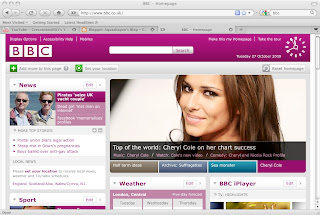
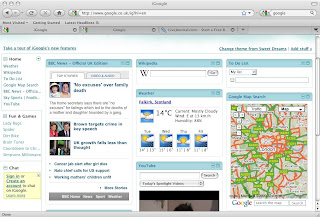
-----
The layout editing sites ive found are iGoogle & the bbc homepage, with both sites you can add waether tabs time tabs and a tab to show you the phases of the moon. Since many people use the bbc website when you move things it tends to freeze and crash but igoogle is easier to use and doesn't crash and is easier to understand, with the bbc website it is hard to follow so all in all I vote iGoogle to be the best layout editing site.
text sharing sites

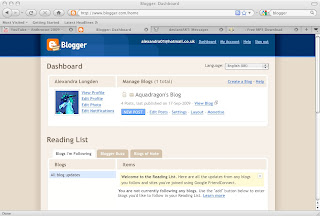
---
The two text sharing site Iam going to talk about is Blogger and LiveJournal, The first one Livejournal is easy to understand and you can keep track of other friends journals and you can customize your journals with your own mood pictures or use the mood pictures that are currently there, it is also easy to change it's theme and edit anything. The second one is Blogger and it's not o easy to understand and at times you can regularly make mistakes and you have absolutely no idea how to follow friends blogs, the only fun bit of blogger is the small feeding fish game and ability to show twitter and you tube on the side bar so all in all I think LiveJournal is the best text sharing site.
Tuesday 29 September 2009
did html
we used a simple code to make a website and started off with this code:
html
head
head
body
body
html
html
head
head
body
body
html
dairy entry - whole load of worthless junk, learning html -.=.-
Again to others this blog is for college work my livejournal is for personal stuff :P
The way the font is laid out is what we learned, we learned how to change text and look through html, that's all nothing special lolz
now to learn hyperlinks lolz
a link to google and class site
The way the font is laid out is what we learned, we learned how to change text and look through html, that's all nothing special lolz
now to learn hyperlinks lolz
a link to google and class site
Thursday 17 September 2009
Tuesday 8 September 2009
class: video sharing sites
Tuesday 1 September 2009
A boring College day
Today we learned how to make a website on a mac adding pictures and text by just dragging it from the website :P then we looked at photo album sites like flikr which I rarely use now :/, and photobucket is good too but the damn college computers block it >.=.< --- |mac seems to have more cool stuff and options than a windows PC so maybe in the near future I will get a mac laptop ^.=.^ ---


Flikr & photobucket are very good uploading sites but i would say flikr is more tidy and easier to understand whilst photobucket is a maze of albums and sometimes you loose what u are trying to search for.


Subscribe to:
Posts (Atom)